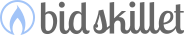FREE EXCEL ADD-IN
Feed Butter
OVERVIEW
If you've ever downloaded a product feed from Google Merchant Center, there's a good chance that you accidentally corrupted it without even realizing it.
Feed Butter is a free, open-source Excel Add-In that enables you to open and save product feeds while safely preserving the full GTIN (Global Trade Item Number).
Feed Butter is a free, open-source Excel Add-In that enables you to open and save product feeds while safely preserving the full GTIN (Global Trade Item Number).
THE PROBLEM:
If your GTIN is longer than 11 digits, Excel incorrectly converts it to scientific notation
When you save the file, Excel will corrupt your feed by replacing several digits with zeros
THE SOLUTION:
Preserve your GTIN by opening your file using the Feed Butter Add-In
This Excel Add-In will set the appropriate Custom Format for your 'gtin' column every time you open a file, allowing you to safely save the file while preserving every digit of your GTIN.
Want to heat up your PLAs?
Bid Skillet leverages predictive signals to help optimize your Google Shopping Ads
Start a conversation with us!
Let's chat about how Bid Skillet can supplement your bidding and optimization strategy